|
|
SOFTWARE |
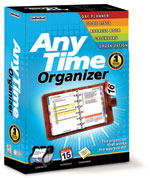 |
AnyTime Organizer 12.0 (Upgrade)
|
The Organizer That Works
The Way You Do!
 Also compatible with Also compatible with
Windows® Vista™ & XP
|
 |
| $19.95 |
 |
|
|
 |
|
| NOTE: This is an UPGRADE VERSION of the software. To buy this upgrade, you MUST own a previous version of the software. |
|
| What's New in This Version? |
|
Version 12
| New ways to simplify your life & save valuable time. |

Redesigned interface and
new screen saver features. |
NEW! Time Saving Features
- A redesigned interface and new look & feel make AnyTime even easier to use.
- Add photos to your Address Book to associate a visual with each person.
- New! Find feature remembers your previous search results for easy reference.
- New! Spell Check feature ensures accurate spelling throughout.
- Any event, to-do, or contact can be automatically added to a group by choice.
- Drag-and-drop events onto the Quick Calendar or easily Reschedule to Tomorrow.
- NEW! Screen Saver displays your events, to-dos, and pictures as a screen saver.
|
NEW! Alarms & Reminders
- With new ways to be reminded, you'll never miss another appointment again—even on the go.
- Send an e-mail or a text message to your phone when important events are about to occur—even when you are not at your computer.
- Be reminded of birthdays and anniversaries a week in advance so you'll never forget another date.
- Set audio reminders to your favorite MP3 music.
- Now, adjust Snooze settings to remind you minutes, days, or weeks in the future.
| 
Send alarm reminders to
your e-mail or cell phone. |

Thousands of new calendar
layout color themes. |
NEW! 2,500 Layout Designs
- Now, choose from over 2,500 new calendar layouts including new address book and to-do list layouts.
- Design your own layouts. Change fonts, colors, and sizes to create your own styles.
- Now, include home & work addresses (primary, alternate, and other) on your printouts.
- Easily create a PDF from any layout so you can e-mail your calendar & to-do list to others.
|
NEW! Desktop Sticky Notes
- Perfect for adding quick reminders to your desktop, Sticky Notes keeps important information at your fingertips.
- New features give you more control over the look and feel of your sticky notes.
- Keep that important phone number or to-do item right in front of you while you work in other applications.
| 
New ways to customize
the Sticky Notes
on your desktop. |
| **100% Guaranteed safe & easy upgrade from: AnyTime Organizer or AnyTime Deluxe (Versions 5 to 11), Organizer Pro (all versions) and Organize Quick & Easy (all versions). |
|
|
Version 11
NEW! Updated Look & Feel
A redesigned interface makes it easier for you to use the program and locate the features you are seeking.
NEW! Add Photos to Address Book Contacts
Attach a photo in the Address Book for added personalization with customers, colleagues, friends, and family members.
NEW! Use Your MP3 Music to Set Alarms & Reminders
Alarms remind you of important meetings, phone calls, deadlines, and birthdays - whether AnyTime™ is running or not. Now, you have more choices for your alarm sounds. Simply select any MP3 file on your computer to play as your alarm sound.
UPDATED! Securely Store Passwords & Logins
AnyTime™'s new Password Organizer has been 100% integrated directly into the program. Save your favorite web pages and launch your favorite applications. Store confidential passwords, social security numbers, logins, serial numbers, credit cards, PINs, and other private information in an encrypted file so that your data is safe and secure.
NEW! Drag and Drop onto Quick Calendars
Rescheduling appointments, events and to-do items is easier than ever. Just drag and drop onto the Quick Calendars in the Day Planner view.
...and many more new features and enhancements.
Plus, it's easy and safe to upgrade. Simply download and install the new version now. Your existing files will be available for use immediately - guaranteed! *
* 100% guaranteed seamless upgrade from any of these previous versions: AnyTime Deluxe (Version 3.0 to 8.7), AnyTime Organizer (Version 9.0 to 9.3), AnyTime 8 (Special Edition), and Stay Organized Quick & Easy (Version 3.0 to 6.0).
|

Works with Windows Vista as well as previous versions.

Updated graphical user interface with
easier to use buttons and icons.

Personalize your address book.
Add photos to any contact.

Easily reschedule any item. Simply drag
and drop onto the quick calendars.
|
Version 10.0
NEW! Easily Visualize Your Schedule
Schedule Ticker helps you visualize your daily schedule in a new, easy way so you can manage your time more effectively. Create your own personalized view of your schedule, and keep track of the information you want. Track appointments, to-do items, or daily events in real-time as either a horizontal or vertical bar.
NEW! Create Sticky Note Reminders
Perfect for adding quick reminders to your desktop, Sticky Notes is an easy way to manage important information using electronic sticky notes. Keep that important phone number or to-do item right in front of you, even while you work in other applications.
NEW! Updated 250 Calendar Layouts
A redesigned interface makes it easier to find your favorite calendar layouts. Change fonts, colors, and sizes to create your own styles. Includes new layouts for envelopes and Avery® labels and lets you output your prints to a PDF file, so you can quickly e-mail your schedules to others.
UPDATED! Faster, More Reliable Import/Export Data
If you currently use another organizer, even Microsoft® Outlook®, you can import your addresses, phone numbers, contacts, to-do lists, and appointments, without having to re-key information. Now, it's easier than ever to upgrade from any other organizer including Sidekick®, Lotus Organizer®, Day-Timer Organizer®, and other programs.
NEW! AnySync
Synchronizes with Microsoft® Outlook® and with most popular handheld devices (PDA's).
More Features to Keep You Organized!
AnyTime Organizer, the organizer that works the way you do, has always been the easiest-to-use personal organizer available. So, whether you're in the office, at home, or on the road, you'll find everything you need to stay organized.
- Connect appointments and to-do items directly with contacts.
- Expense Reports now link to your calculator for easy calculations.
- Updated user interface and new, graphical look and feel.
- Modify appointments in many ways - easily.
- Add e-mail addresses and Web sites to contacts more intuitively.
- Sort by First Name, Last Name or Company in just a click.
- Backup and archive your files with improved reliability.
- Add daily events quickly with all the information you need.
- Daily Journal feature helps you keep track of daily notes.
...and many more new features and enhancements.
Plus, it's easy and safe to upgrade, simply download and install the new version now, your existing files will be available for use immediately - guaranteed! *
* 100% guaranteed seamless upgrade from any of these previous versions: AnyTime Deluxe (Version 3.0 to 8.7), AnyTime Organizer (Version 9.0 to 9.3), AnyTime 8 (Special Edition), and Stay Organized Quick & Easy (Version 3.0 to 6.0).
| 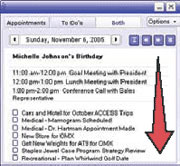
Schedule Ticker scrolls through
your daily events.
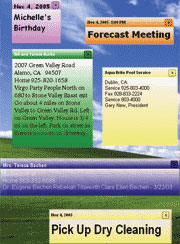
Desktop Sticky Notes remind
you of important events.


Synchronize with Microsoft® Outlook® and popular PDA's.
|
Version 9.0
New Features That Take You to the Next Level!
New! Secure Password and Login Storage
Never forget another password, login, or account number again! AnyTime Password Organizer now includes a powerful and secure password manager that stores your confidential passwords, social security numbers, logins, serial numbers, credit cards, PINs and other private information in an encrypted file so that your data is safe and secure.
New! Stay Connected with Time Zone Clocks
Instantly determine the local time anywhere in the world. Place up to twelve personalized digital or analog clocks on your desktop that keep time in over 850 global locations. Includes all U.S. and international time zones, automatically adjusts for Daylight Savings, and changes color to show day or night.
New! Fast and Reliable Import / Export Data
AnyTime seamlessly imports and exports addresses, phone numbers, contacts, to-do lists, appointments and events from other programs so you'll never re-key information. Now, it's easier than ever to upgrade from any other organizer software including Sidekick®, Lotus Organizer®, Day-Timer Organizer®,Microsoft® Outlook®, and other organizer software.
Collaborate in Groups Across a Network
Perfect for a home or small office where more than one person needs access to your calendar. Share your schedule, tasks, and contacts with co-workers across a network. Create categories and groups to organize information by employee or by project. A two-person network license is included FREE. Up to 50 additional users can be added at any time with a network business license. Contact 800-822-3522 or corpsales@individualsoftware.com for more information.
AnyTime Organizer, the organizer that works the way you do, has always been the easiest-to-use personal organizer available. So, whether you're in the office, at home, or on the road, you'll find everything you need to stay organized.
| 
Easily login to your favorite Web sites that require a user name and password

Keep track of time in 12 global locations simultaneously
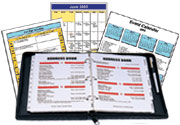
Works with your organizer or hand-held device

Group Scheduling
|
|
|
|
|
 |
| |
|